價格:免費
更新日期:2019-01-10
檔案大小:11.3 MB
目前版本:1.1
版本需求:需要 iOS 8.0 或以上版本。與 iPhone、iPad 及 iPod touch 相容。
支援語言:英語
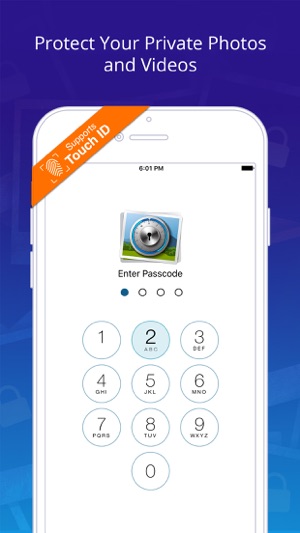
Best App to hide your photos and videos on iPhone and iOS devices.
Keep Photo Safe Vault saves all your private and family photos along with your videos in a password protected vault. If your iPhone has photos and videos that you don’t want anyone to see, simply lock them in Keep Photo Safe Vault App. Once you transfer your private image and video files to Keep Photo Safe Vault, you will be required to enter your secret PIN to view them. You can also add individual passwords to different albums to make them inaccessible without your permission. When you import your personal images, you would be prompted to delete these from original location to keep them hidden from anyone with your phone or device.
Keep your private moments, truly private with Keep Photo Safe Vault.
Saving your photos and videos in Keep Photo Safe Vault is extremely easy and quick. It automatically syncs with your device’s Photos Library. Simply select the photos you want to transfer, and they will be saved in the default Secret Photos Vault folder. You can also create new folders and add individual passwords to make protection even stronger.
Why Use Keep Photo Safe Vault App?
Delete transferred photos from Photos Library from the app itself, so they can only be viewed by you.

Click photos and record videos directly from Keep Photo Safe Vault App, which will automatically be saved in secret vault.
Easily transfer private photos on your computer to Keep Photo Safe Vault with iTunes Sync.
Create individual album and name them to organize personal and family photos or videos.
Password protect individual albums.
You can downsize the photos to an optimal quality so take up less space on your device.
PIN Recovery ensures that you never forget your passcode.

Saves both photos and videos.
Using Keep Photo Safe Vault is Easy
After Installing the app, you will be required to choose a new PIN to protect your secret vault.
Enter a 4-digit pin and re-enter to save it as your passcode. You need to enter PIN every time you use Keep Photo Safe Vault App.
It is recommended to setup password recovery so your PIN details are emailed to you. This will make sure you never forget your PIN.
You can import all your personal and intimate photographs or videos from iPhone Photos Library to lock them in secret vault.

Disclaimer: Locked Photos and Videos in app are stored on your device and cannot be accessed by anyone but you. Your data is kept 100% private and will not be uploaded to our servers by any means.
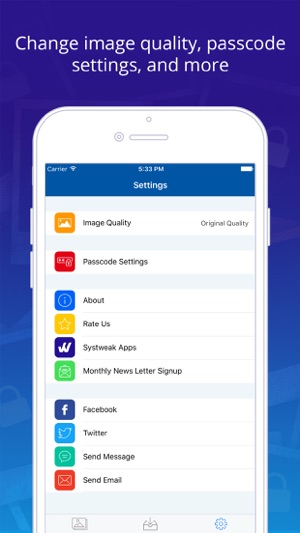
支援平台:iPhone
